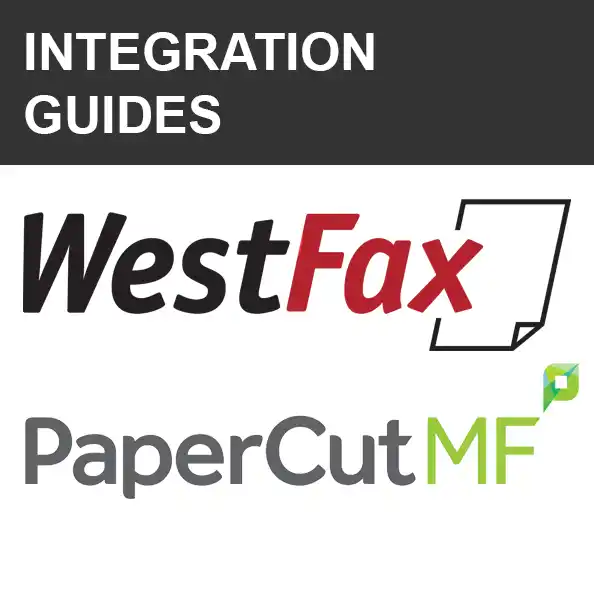How to send a Fax from your Multi-Function Printer
Streamline Your Faxing Process - Send Faxes Effortlessly from Your Multi-Function Printer with WestFax's Cloud Integration.
 Modern cloud fax services offer substantially greater flexibility than standalone fax machines or multi-function printer/copiers (MFPs) connected to a dedicated phone line. But did you know that you can still use your MFP to send faxes, even with a cloud fax service?
Modern cloud fax services offer substantially greater flexibility than standalone fax machines or multi-function printer/copiers (MFPs) connected to a dedicated phone line. But did you know that you can still use your MFP to send faxes, even with a cloud fax service?
WestFax’s native fax integration extends the capabilities of our industry-leading TDM cloud fax, supercharging your workflow by giving your users the flexibility to send faxes however they prefer, without requiring traditional “POTS” fax lines.
With WestFax, users can simply walk up to your MFP machine, load a document, scan it, and hit send. You can even add built-in cover pages to simplify the process even further. It’s all integrated with WestFax’s security, reporting, and monitoring, – so you have complete visibility and control of the entire process.
How WestFax Works with Multi-Function Printer/Copiers
Most copiers and MFP devices have the capability of scanning a document to e-mail. Some even have native fax capabilities built in. WestFax can use either of these options to enable your team to send documents quickly and easily, on the spot.
Because we can leverage the built-in scan-to-email function, WestFax supports nearly all MFP makes and models, including Xerox, Lexmark, Toshiba, HP, Kyocera, Canon, and many more. We support your existing authentication methods, which vastly simplifies configuration and administration. There are no complicated installations required, and you no longer need a dedicated copper fax line or an expensive and finicky fax card.
A Holistic Approach to Faxing
WestFax offers complete interoperability, allowing users to send and receive faxes using desktop applications, e-mail, custom programming using the WestFax API, or with a multi-function printer/copier.
This enables us to provide a holistic view of all your inbound and outbound fax activities, all in one place. You get fax status reports delivered via e-mail and range of on-demand web-based reports. Whether someone sends a fax from their desktop computer, from a mobile device, or from the MFP down the hall, – they all flow through the same system, giving you a comprehensive view of what’s happening in your organization. That eliminates any confusion that might result when someone needs to go back and confirm that a fax was transmitted successfully. With MFP-based fax integrated with your WestFax cloud fax service, you have a one-stop shop for all of your information.
With WestFax, you can choose to operate your fax system on local servers or in the cloud, hosted in our secure data centers. If you opt for the on-premise approach, WestFax provides a pre-configured Cloud Connector Appliance (Custom NUC or 1U server) to make setup and administration simple.
Whichever option you choose, WestFax offers the ultimate in flexibility; we pride ourselves on our ability to accommodate even the most complex use-cases.
Gold-Standard Fax Security
This unified approach also ensures that security protocols are applied to all of your faxes, whether incoming or outgoing. WestFax understands how important it is to keep your information secure. Many of our clients are covered entities under HIPAA, so compliance with the HIPAA Privacy Rule is paramount. Legal firms, insurers, and other organizations that routinely deal with sensitive information, likewise, demand the highest standards for information security.
WestFax applies the most stringent standards to protect your information, using advanced encryption and state-of-the-art security protocols to ensure all documents are secure, both at-rest and in-transit. That includes HIPAA compliant TLS 1.2 Encryption.
WestFax hosts our cloud service in data centers with 24x7 security, video surveillance, access control, audit logs, and more. We offer built-in user management or other authentication systems, or can integrate with other authentication systems to provide a unified experience for your users.
It’s important to note that many of the copiers and MFPs in use today are running out-of-date drivers and insecure TLS versions. WestFax can help to ensure you’re maintaining full compliance with HIPAA when you send or receive faxes using these devices, using our Cloud Fax Connector to make sure those devices use the latest TLS security. Whatever questions you may have, our team of experts is always available to help.
Can I Use WestFax to Send Faxes from my MFP?
WestFax supports the vast majority of MFP makes and models. To learn more about how we can work with your existing hardware, check out our vendor guides for Xerox, Lexmark, Toshiba, and HP or contact us to confirm the compatibility of your device with our WestFax Cloud Connector. To learn more, contact a WestFax representative today.