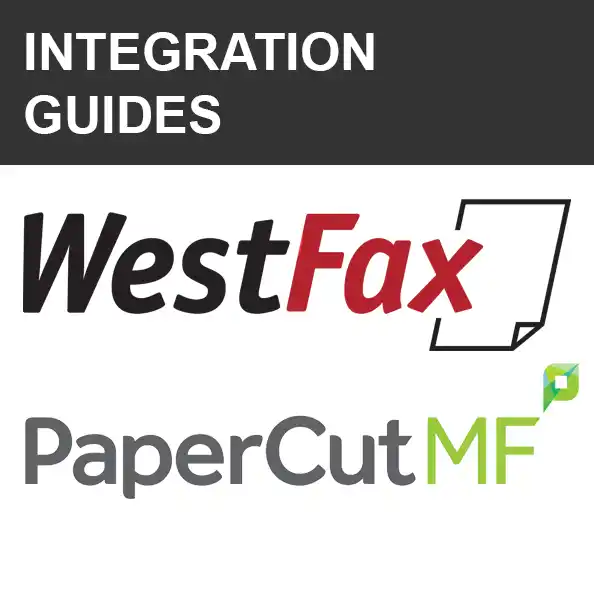API: How to get your ProductId programmatically
You will need to get the ProductId which is the unique identifier for your fax line. Each fax line has a different unique GUID (or Hashed ID) which allows you to send/receive and manage your faxes individually.

This is a common first question we get:
I signed up and I need my API Key. You can ask us by submitting a help desk ticket or you can use our API to get your API Key.
Assumptions:
- You signed up for a WestFax account.
- You have a basic understanding of how to make API calls.
- (Optional) Import our Postman Documentation.
There is an API call named: Profile_GetF2EProductList
When you call this request with your Username and Password you will get output like this:
(Note: This is not real. We masked the ID field)
Here is the CURL request:
curl --location --request POST 'https://api2.westfax.com/REST/Profile_GetProductList/json' \
--form 'Username="{{User}}"' \
--form 'Password="{{Pass}}"' \
--form 'Cookies="false"'
Passing in your values for {{User}} and {{Pass}}
Results in:
{
"Success": true,
"Result": [
{
"Id": "00000000-1111-2222-3333-4444444444",
"Name": "FF-Acme Corp",
"PlanId": "00000000-1111-5555-55555-33333333",
"ProductType": "FaxForward",
"InboundNumber": "8885551212",
"TimeZone": "Pacific",
"ProductState": "OK",
"CurrentBillingPeriodStart": "2021-06-01T00:00:00Z",
"CurrentBillingPeriodEnd": "2021-07-01T00:00:00Z",
"FreeTrialEnd": "2021-05-25T23:59:59Z",
"PeriodicQuantity": 0,
"QuantityInbound": 0,
"QuantityOutbound": 0
}
]
}
Your APIKey or ProductId that you will use to send a fax and perform other API Tasks is the Id field.
"Id": "00000000-1111-2222-3333-4444444444"
If you have any other questions please reach out to us at develop@westfax.com